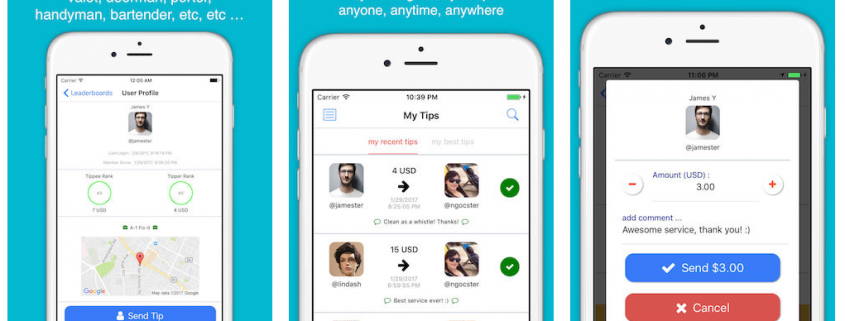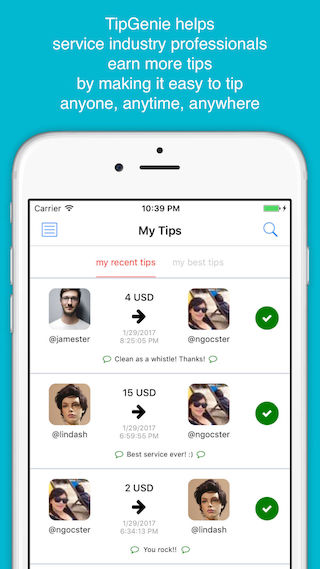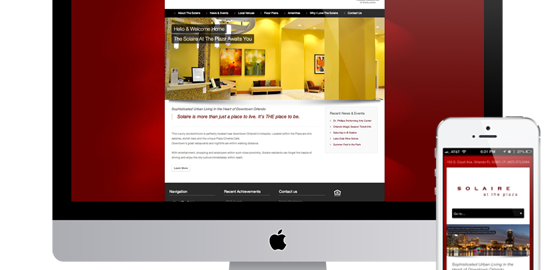Five Types of Apps That Will Make Your Life Easier
There are more apps out there than ever before that are created to make life easier. There’s just one problem—there are too many to choose from!
Although having more choices sounds better, having more choices is actually a bad thing. How are you supposed to know what kinds of apps will really make your life easier, and which ones are just a waste of time?
Here are a few categories of apps that will actually make your life easier, and examples in each category for you to try. That way, you don’t have to download countless apps looking for the perfect ones.
Money
Money apps are a dime a dozen, no pun intended. The trick is to think about exactly what you want in an app, and only download apps that provide you with that service. After all, there’s no use in downloading an investment app if you aren’t serious about learning about investment strategies!
If you regularly send money to Mexico, an app like Remitly would be a great choice because fees are low, and payments can be sent instantly. If you are looking for easy ways to save, an app like Acorns might be a good choice because it automatically rounds up purchases and puts the money into a savings account. Of course, a banking app is a must too, because it can help you keep track of your accounts on the go.
Finding Lost Things
Life is busy. That usually means things end up getting lost. There are apps that can help with that! Phone finding apps are a must for anyone who owns a cell phone. There are apps for Apple and Android devices, and they all have different features that include:
- GPS locators
- Screen unlock prevention
- Messaging with the person who found the phone
- Antivirus software
You can find more than just your phone. Apps can help you find your car in the parking lot, lost keys, and more!
Things to Do
Feeling bored? There’s an app for that! You just have to think about the kinds of activities you’re looking for. Stick with apps that focus on local events. One example is Eventbrite. It allows anyone to use the app to promote events and sell tickets, which means you’ll learn about more things going on besides big-name concerts. In addition, payments can be processed on the app, and tickets are downloaded virtually, so there’s nothing to print.
Are you traveling and looking for things to do? Try Like a Local. This app will help you find fun spots to hang out and fun things to do. It’s even a great download for people who want to discover new things about the city they call home.
Speak with a Doctor
Everyone gets sick from time to time. It’s such a pain to have to drag yourself into the clinic every time you develop a cough. It turns out you don’t have to, as long as you have the right app.
Medical apps, like Doctor on Demand and First Opinion, allow you to speak with a medical professional from home. Some, like Doctor on Demand, require payment, while others, like First Opinion, are free.
It’s not just medical doctors you can talk to. There are apps that can connect you with other health professionals too. DermatologistOnCall can connect you with a dermatologist, and Ginger.io can connect you with a coach who will help you overcome depression and anxiety.
Passwords
There are a lot of apps out there that can make life easier, but if you try no other ideas on this list, at least make sure you try a password manager. It is one type of app that everyone can benefit from.
Aside from keeping all your passwords in one place, great managers offer some other services. They include:
- Password generation
- Password autofill
- Payment information storage
- Emergency contact access
- Use of virtual phone numbers
- Single use credit card numbers
Worried that someone will hack into your account and get access to all of your passwords? Don’t be. Multifactor authentication is the norm with these apps, while others, like Keeper, take things one step further by utilizing fingerprint and facial recognition.
Finding the right apps that will make your life easier can take some time, but the time they will save after you’ve found the right ones make the search well worth it. No matter which app you try, make sure you do your homework to ensure you’re getting all the features you want, without getting useless features you don’t.



 When developing an application, you want to make it accessible to a wider audience. However, one challenge users encounter with some apps is its lack of availability for the OS they use. There are some which you can use for Android but cannot be installed in iOS and vice versa. If you have to choose a specific OS, keep in mind that
When developing an application, you want to make it accessible to a wider audience. However, one challenge users encounter with some apps is its lack of availability for the OS they use. There are some which you can use for Android but cannot be installed in iOS and vice versa. If you have to choose a specific OS, keep in mind that